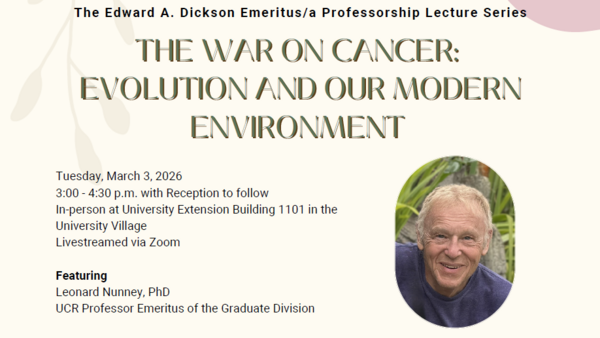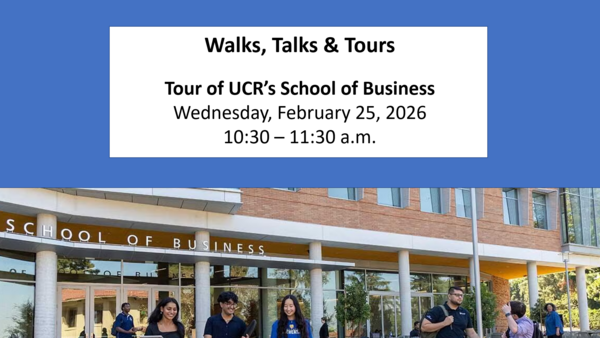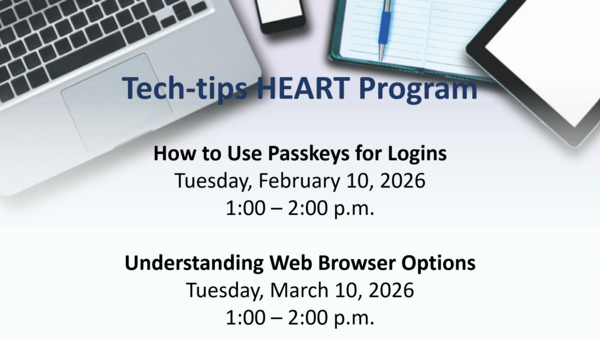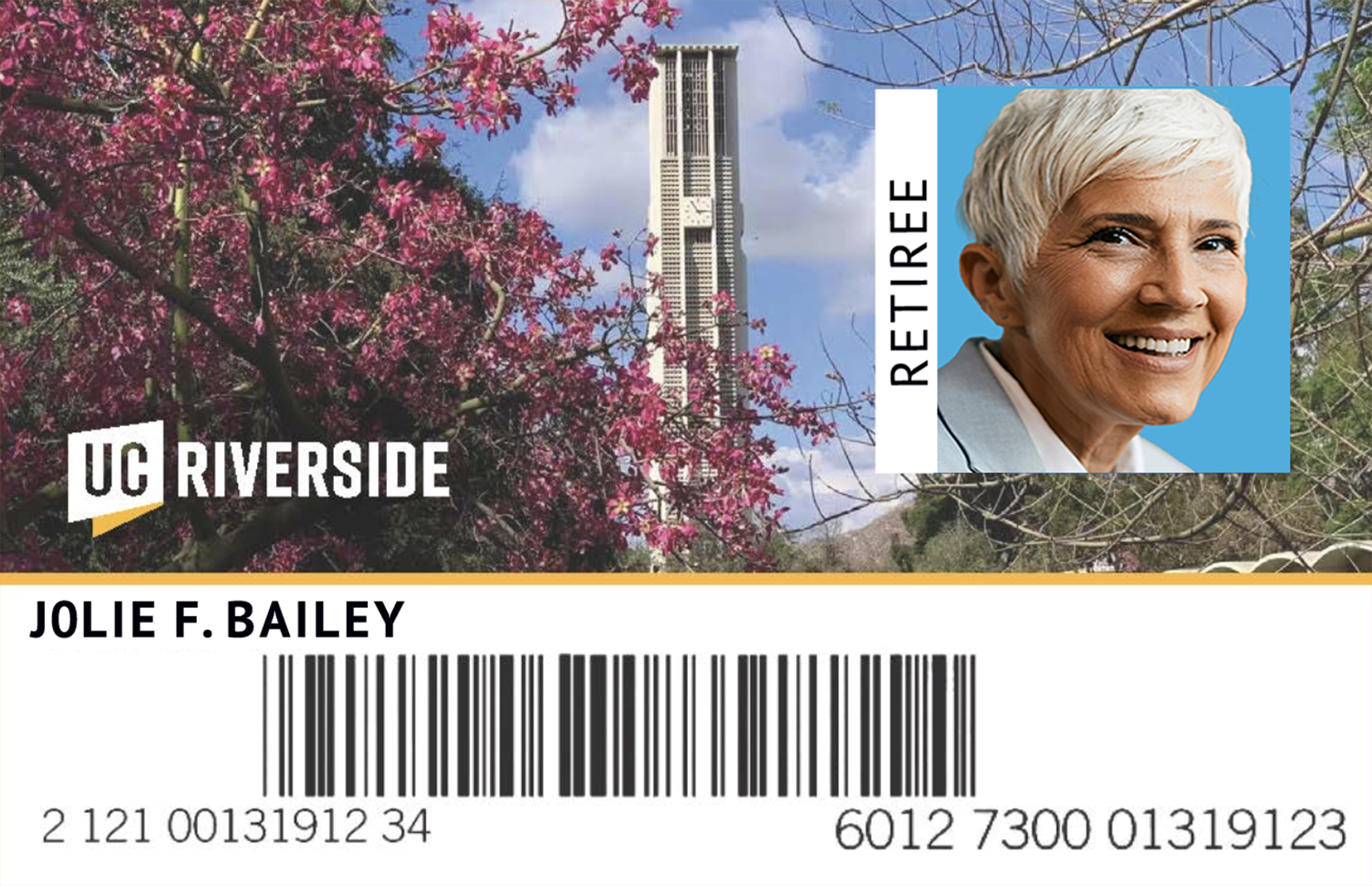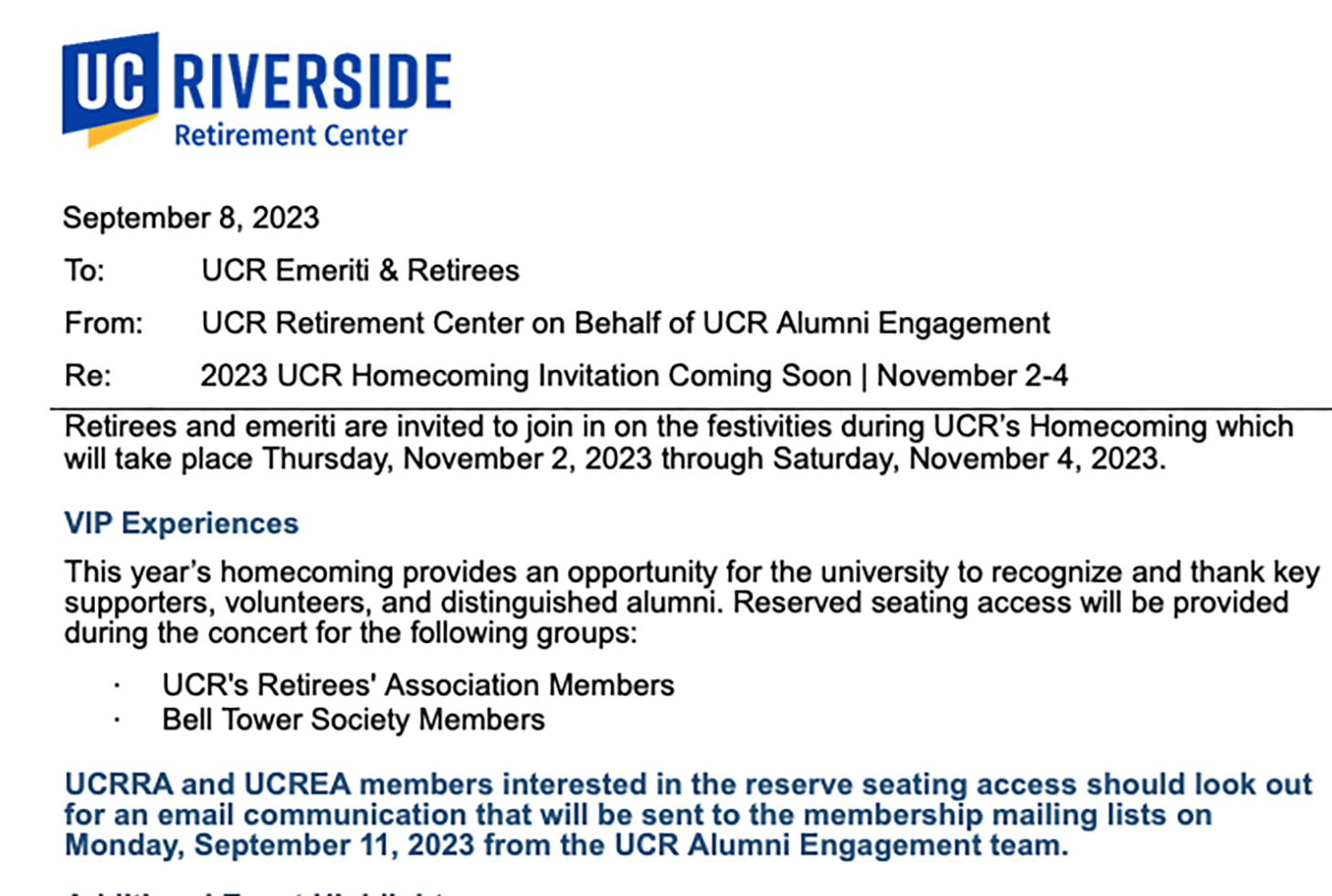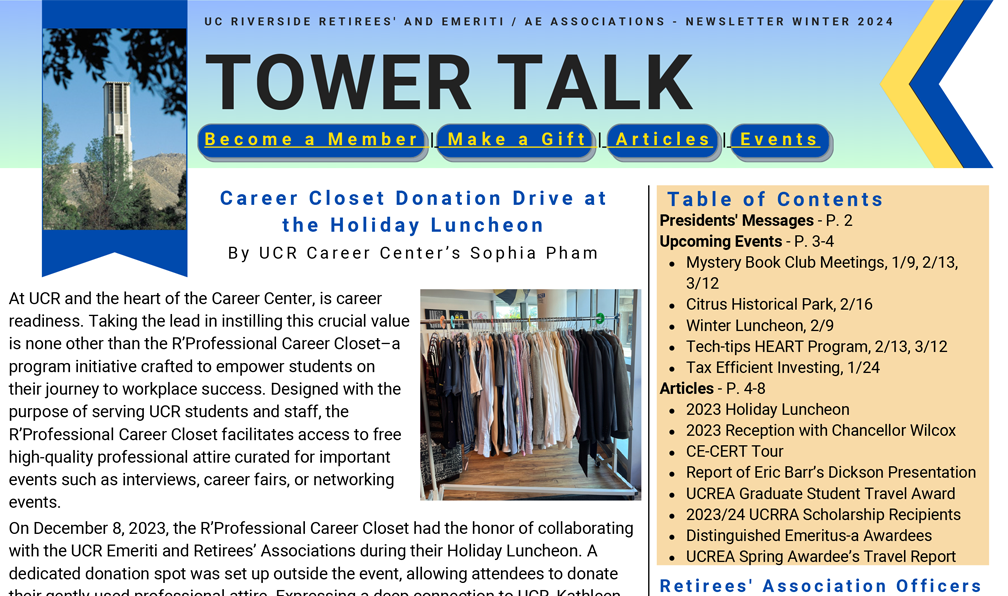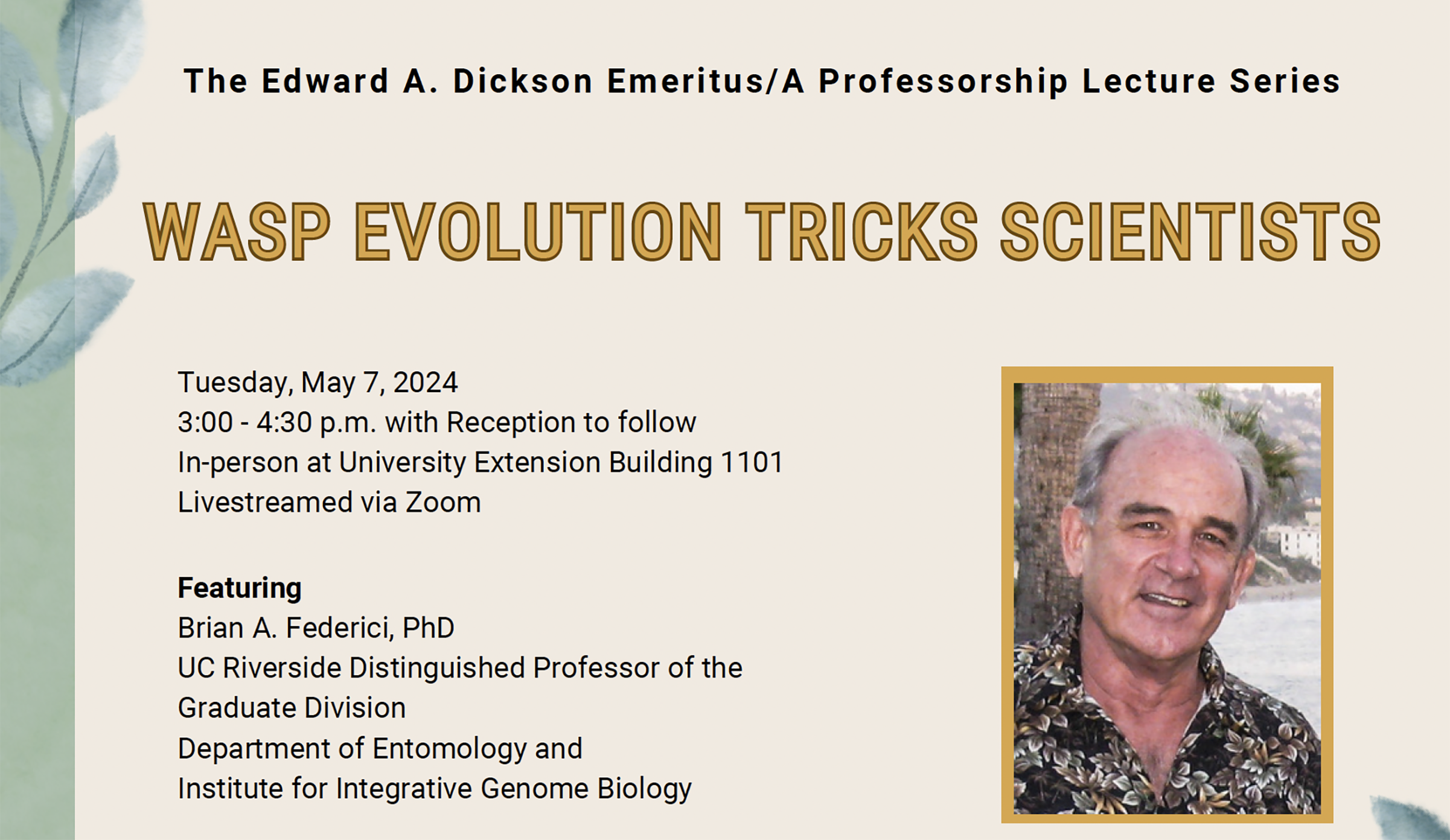Stay Connected
The UCR Retirees' Association (UCRRA) and Information Technology Services (ITS) have collaborated to develop guidelines and processes to enable staff members to maintain their UCR email accounts upon retirement.
The University of California, Riverside and UCR employees mutually benefit from a continued relationship after employees retire. Since this relationship is strengthened by formal communications, UCR decided to create the Email4Retirees program to make it possible for retirees to maintain their UCR email accounts. Please carefully read the eligibility requirements, below, for maintaining your UCR email account.
Eligibility Requirements:
All of the following four (4) conditions are required to maintain or reactivate an UCR email account.
- Retire with 5 years of service at the time of retirement with UC (any UC location) and retire from UC Riverside; and
- Retire at an age greater than or equal to 50; and
- Retire in good standing; and
- The retiree must become a dues-paying member of the UCR Retirees' Association (UCRRA).
Acceptable Use:
- The retiree's use of the campus email system is subject to all policy requirements, acceptable use, and procedural guidelines that are in place for UCR employees, most importantly UCR's Electronic Communications Policy, that includes the following requirements:
- Commercial use of UC's electronic systems is not allowed.
- Principles of civility must be maintained.
- Users of UC's electronic systems must avoid making representations, either implicit or explicit, that imply endorsement by the University of California.
- Any violations of the campus policies, practices and procedures may result in disabling the email account.
It is the responsibility of the UCR Retirees’ Association, Schools/Colleges, Departments, and UCR retirement advisors to inform current and future retirees that maintaining an email account following retirement is an option. Maintaining an email account is not automatic; is subject to eligibility requirements; and if not requested by the retiree by time of retirement, email will only be retained, as per UCR policy, for 30 days following retirement.
Please see below for more information about Email4Retirees for a Future Retiree, a Current Retiree, and a Retiree Rehire.
Future Retiree
Future Retiree – a current UCR staff member, who has an active UCR email account, and intends to retire in the near future.
- Future staff retirees who meet the outlined criteria above can request to maintain their UCR accounts by emailing retirees@ucr.edu. The Retirement Center Director will then provide the future retiree with the Email for Retiree forms which will be sent via email through DocuSign and a Zoom meeting will be scheduled to complete the email forms and verify the future retirees ID via a passport, driver's license, or official identification card (as per UC and UCR policy) prior to granting access.
- All retiree email requests should be made at least one month prior to the employee's retirement date. This will ensure no break in email access.
- The future staff retiree must agree to implement an Out-of-Office auto-reply for a 60-day period immediately upon leaving employment (payroll separation date). This auto-reply will inform senders that their emails have been delivered but that the UC employee is now retired from UCR. The Out-of-Office reply will include the name of an alternate business contact, phone, and email address. Coordination of the Out-of-Office reply should be made with the retiree's supervisor.
- Once approved and all documentation is complete, ITS will then create an email-only affiliate account (retirees will not be provided access to campus systems) for the retiree within 14 days after their retirement date. This affiliate entry will be non-expiring.
Current Retiree
Current Retiree – a staff member who has been retired from UCR for 30 days or more.
Beginning April 15, 2015, current retirees, if full members of UCR's Retirees' Association, can request an email access by following the outlined procedures below.
- An email only affiliate account will be created for the retiree using their former UCR email address but no historical messages will be recovered.
- Current staff retirees who meet the eligibility criteria can request their UCR email account by emailing retirees@ucr.edu. The Retirement Center Director will then provide the current retiree with the Email for Retiree forms which will be sent via email through DocuSign and a Zoom meeting will be scheduled to complete the email forms and verify the current retirees ID via a passport, driver's license, or official identification card (as per UC and UCR policy) prior to granting access.
- Once approved and all documentation is complete, ITS will create an email-only affiliate entry (retirees will not be provided access to campus systems) for the retiree within 96 hours.
Retiree Rehire
- When a retiree with an Email4Retirees account is rehired by UCR, his/her email and UCR application access is restored to active employee status.
- When the staff retiree has completed his/her recall or rehire employment at UCR, it is the responsibility of the retiree to contact the Retirement Center at retirees@ucr.edu to request to complete the Email for Retiree Forms.
- All retiree email requests should be made at least one month prior to the employee's separation date.
- Please indicate on the form that the request is a reinstatement of their Email4Retirees account.
- Once approved and all documentation is complete, ITS will then reinstate an email-only account (retirees will not be provided access to campus systems) for the retiree within 14 days after their separation date.
For any questions please contact the UCR Retirement Center at retirees@ucr.edu.
|